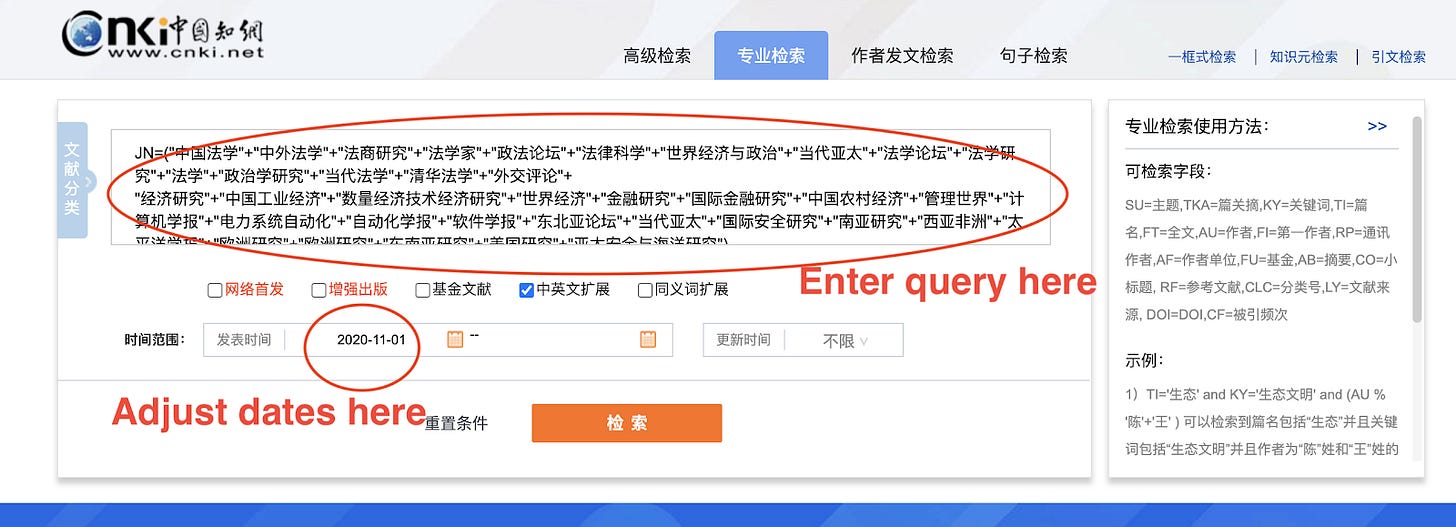Chinese Journal Review: How to Find Chinese-Language Academic Research
A Very Rough Guide to Navigating CNKI
First, a quick plug — last week, I published this essay in Foreign Policy with my colleague Macon Phillips. We argue that the West has a lot to learn from Taiwan on fighting disinformation. Take a look.
Second, since I started this newsletter last year, many of you have asked how I source essays to translate and to summarize. Below is a (very) rough guide. Thank you to ChinaTalk’s Jordan Schneider for suggesting that I write this up.
Navigating Chinese Academia
Whether at school or in your career, I suspect that you have used a service like JSTOR, which is a digital library that of books, newspapers, academic publications, and more. China’s version of JSTOR is called CNKI, the China National Knowledge Infrastructure, hosted by Tsinghua University with support from the Chinese government. To access CNKI directly visit cnki.net.
There is a lot inside of CNKI. Like JSTOR, it serves as a repository for newspaper articles, patents, government documents, and other reference materials. For the purpose of this walkthrough, I’m only going to explain how to search through top academic journals, but many aspects of this walkthrough should be applicable to other parts of the CNKI portal.
Before you get started, a note about language. Most of CNKI is in Chinese. If you don’t read Chinese that well, I’d encourage you to install this Google Translate Chrome extension. There is an English version of CNKI, which you can access by clicking this link, but I have found that it times out a lot, so I usually use the Chinese version of CNKI and will also frequently use the Chrome extension on top of it, which does a pretty good job translating most of the time.
Step 1. Get registered (not required to search and view paper abstracts)
Many universities have subscriptions to CNKI and provide access to the service to current students and alumni. Columbia University affiliates can access CNKI via this link, for example.
If you don’t have access to CNKI via a higher education institution or your place of work, fret not. You do not need an account (or need to have money in your account) to search for articles or to view abstracts.
You will need to have a funded account, however, if you would like to download full-length articles.
To create an account click here or click on the link at the top-right part of the CNKI webpage. Once you do that, you’ll need to fund your account. At the time of this writing, the only ways to pay are via AliPay, WeChat, and UnionPay. PayPal, which used to be an option, is no longer available.
Step 2. Navigate to the search page
Once you’re ready to search through academic journals, you can access the academic journals part of the CNKI portal from the home page or by clicking here.
Then, click on the “Advanced Search” button, which you can also access directly by clicking here.
Once you’re in the Advanced Search part of the site, you can build queries according to different parameters, including by subject area, keyword, and journal name. I usually go a step further and navigate to the “Professional Search” tab where you can build even more customized queries, including to search many journals at once.
Step 3. Start searching top journals
CNKI provides access to thousands of academic journals of varying degrees of quality and influence. To source content for the Chinese Journal Review newsletter, I typically only search through the top journals in politics, international affairs, law, and economics.
To determine which journals count as “top” sources, I combed through this part of CNKI’s website, which contains information about the total number of times that articles from different journals have been cited and downloaded. CNKI has also assigned many top journals a “composite impact score.” The higher the impact score, the more influential the journal.
Taking into account these criteria (citations, downloads, and composite impact scores), I created this list of top journals in the politics, legal affairs, international affairs, and economics fields:
POL/LEGAL 中国法学 China Legal Science
POL/LEGAL 中外法学 Peking University Law Journal
POL/LEGAL 法商研究 Studies in Law and Business
POL/LEGAL 法学家 The Jurist
POL/LEGAL 政法论坛 Tribune of Political Science and Law
POL/LEGAL 法律科学 Science of Law (Journal of Northwest University of Political Science and Law)
POL/LEGAL 世界经济与政治 World Economics and Politics
POL/LEGAL 法学论坛 Legal Forum
POL/LEGAL 法学研究 Chinese Journal of Law
POL/LEGAL 法学 Law Science
POL/LEGAL 政治学研究 CASS Journal of Political Science
POL/LEGAL 当代法学 Contemporary Law Review
POL/LEGAL 清华法学 Tsinghua University Law Journal
POL/LEGAL 外交评论 Foreign Affairs Review
ECON 经济研究 Economic Research Journal
ECON 中国工业经济 China Industrial Economics
ECON 数量经济技术经济研究 The Journal of Quantitative & Technical Economics
ECON 世界经济 The Journal of World Economy
ECON 金融研究 Journal of Financial Research
ECON 国际金融研究 Studies of International Finance
ECON 中国农村经济 Chinese Rural Economy
ECON 管理世界 Management World
And these journals in the information technology field:
IT 计算机学报 Chinese Journal of Computers
IT 电力系统自动化 Automation of Electric Power Systems
IT 自动化学报 Acta Automatica Sinica
IT 软件学报 Journal of Software
As well as these additional regional and international affairs journals:
REGIONAL 东北亚论坛 Northeast Asia Forum
REGIONAL 当代亚太 Journal of Contemporary Asia-Pacific Studies
REGIONAL 国际安全研究 Journal of International Security Studies
REGIONAL 南亚研究 South Asian Studies
REGIONAL 西亚非洲 West Asia and Africa
REGIONAL 太平洋学报 Pacific Journal
REGIONAL 欧洲研究 Chinese Journal of European Studies
REGIONAL 东南亚研究 Southeast Asian Studies
REGIONAL 美国研究 The Chinese Journal of American Studies
REGIONAL 亚太安全与海洋研究 Asia-Pacific Security and Maritime Affairs
If you want to search across all of these journals at once, as I often do, you can copy and paste the following code and enter this text into the professional search field. I use the query code JN=(“ “) to indicate that I want to search multiple journals, but you can use other codes such as SU=(“ “) for subject or AU=(“ “) for author.
JN=("中国法学"+"中外法学"+"法商研究"+"法学家"+"政法论坛"+"法律科学"+"世界经济与政治"+"当代亚太"+"法学论坛"+"法学研究"+"法学"+"政治学研究"+"当代法学"+"清华法学"+"外交评论"+"经济研究"+"中国工业经济"+"数量经济技术经济研究"+"世界经济"+"金融研究"+"国际金融研究"+"中国农村经济"+"管理世界"+"计算机学报"+"电力系统自动化"+"自动化学报"+"软件学报"+"东北亚论坛"+"当代亚太"+"国际安全研究"+"南亚研究"+"西亚非洲"+"太平洋学报"+"欧洲研究"+"欧洲研究"+"东南亚研究"+"美国研究"+"亚太安全与海洋研究")
In addition to entering custom search content, you may also want to filter based on date of publication.
Sometimes, especially if you don’t apply any filters, this query will time out. If that happens, you should either a) further restrict the time period that you are searching or b) limit the number of journals you are searching to just 10-15 or so at a time.
Step 4. Look at your results
Assuming that you don’t time out, once you click search, your results should surface (it can take up to 20-30 seconds for that to happen, so be patient).
Once I have my results, I typically sort and choose articles to summarize first according to the number of article citations, followed by downloads. If an article is published by a journal affiliated with the state-affiliated Chinese Academy of Social Sciences (e.g. Management World), I’ll also look at that article before I navigate to others. (Note: At some point in the future, I’ll update the online version of this email newsletter to include information about which entity publishes each journal listed above. Check back in a few weeks.)
Once you’ve surfaced your results, click on any article to learn more information about it, including to see the article abstract, details about the authors, and other information. Again, if you don’t read Chinese, you may want to download the Google Translate Chrome extension.
If you want to download the article, you’ll need to have a funded account (or you’ll need to be logged in via an educational institution that has access to CNKI). See Step 1, above, for more information about this point.
And that’s it! There is a lot more to CNKI, so I encourage you to click around and see what you can discover. This guide is designed just to get first-time searchers up and running.
If you encounter any hiccups, feel free to email and I’ll try to help out. In the meantime, I’ll try to keep this page updated, especially if the site goes through any major changes. Until then, happy searching!